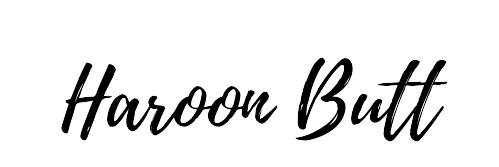For some odd reason when i try to open this website using my home internet the site don’t open.
I tried finding the reason by asking the genius ChatGPT and below is what i got in return.


I tried to understand what it meant but i was too lazy to understand the whole thing and the end in the last two lines ChatGPT mentioned VPN.
So started using VPN and the website worked perfectly well.
Then i asked ChatGPT of VPNs that i can use for free and here is the list. Its amazing how simple and easy it is to using ChatGPT, below is the prompt i gave and the response i got and now i am only using these VPNs and not paying a penny for it. I have 3 options and when the allowance of 1 expires i will move on to the next one.

if you notice the above screen shot you will see on the top left there is “Web Browser”. If you are using the free version of ChatGPT you will not find this option. It will give you the results based on the data it was trained on and the results might not be accurate.
I am using the paid version and in the paid version there is an option called “Explore GPT”. When you go there it has many more GPTs which are trained for specific task like there is Image Generator which can create images , and there is data analyze which can do amazing things with files with data. One of the GPT is Web Browser which can actually search the net. so i used the web browser GPT and then gave this prompt because i wanted to get the latest VPNs which are offering free data.