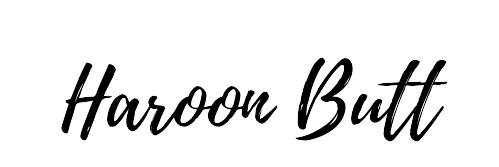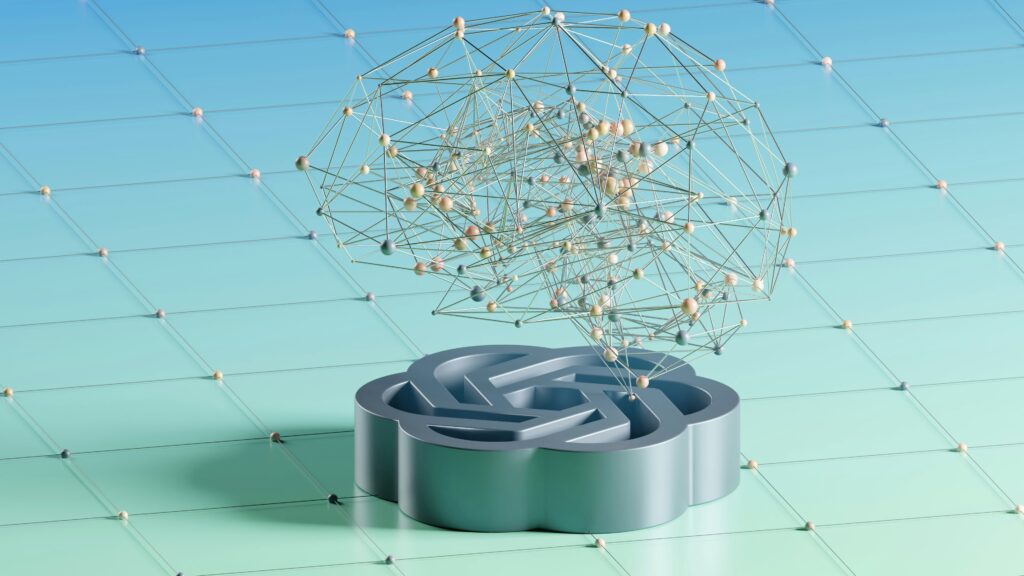Welcome back to the second installment of my blog on sharing the insights and learnings from creating my first online course! Previously, I discussed the various technical tools and free resources I utilized for content recording and editing. Today, I’m excited to delve into how i used ChatGPT for the content creation process for my online course. These techniques should work for everyone regardless of the subject matter.
The Power of Persona Prompts
When beginning to work with any large language model, including ChatGPT, one of the most impactful techniques I’ve learned is to use “persona prompts.” These prompts help define the purpose and context of your interaction with the model. For instance, if you’re designing a course on using ChatGPT for Excel automation, you might start with a prompt like:
“You are an expert in creating online courses and are skilled in Microsoft Excel.”
This type of prompt gives ChatGPT a persona, allowing it to tailor its responses more effectively to your specific needs.
Just use the words ” You are an expert in _____ [fill in any field regarding which you want Chatgpt input]
Crafting Effective Prompts
Let’s say you want to create content for a course about automating Excel tasks with ChatGPT (i am giving this example again and again because that’s what i created). Here’s how you might frame your prompt:
“You are an expert in creating online courses, specializing in Microsoft Excel and task automation using ChatGPT. I want to develop a course to teach students about automating Excel tasks with ChatGPT. What should the course content include? Please ask as many questions as needed to fully understand my requirements, and then provide the content.”
This approach not only gives ChatGPT a clear directive but also opens the floor for an interactive dialogue where the model can ask clarifying questions before delivering the content.
Developing the Course Outline
Once you have a draft of the course content from ChatGPT, the next step is refining and expanding upon it. For instance, after receiving the initial outline, I request specific information as shared below:
“What should be my approach and how should I create a full course lecture about this item. What should be the objectives of each course item and how to deliver it in most effective way”
i also asked it to share sample data to use.
This helps in creating more detailed and practical course materials.
Detailing Each Course Segment
It’s crucial not to overwhelm the AI with multiple complex requests at once. For example if the course content outline identified in the previous steps included 5 areas, never ask ChatGPT to elaborate all 5 of them, instead do it one by one. For example:
- Ask ChatGPT to define the objectives and develop an approach for the first topic.
- Once satisfied with the results, move on to the next topic and ask ChatGPT to provide the same details for the item number two, then repeat the process.
This method ensures each part of your course is thoughtfully crafted and maintains high quality.
Continuous Improvement
Remember, the initial outputs from ChatGPT are starting points. They might not meet all quality standards right off the bat, but they provide a solid foundation. Use your domain expertise to refine and customize the content to suit your course’s specific needs and standards.
Summary and Next Steps
Remember, i am no expert and based on what i learned and practiced below is the simplified approach i followed:
- Begin with a persona prompt to set the stage.
- Encourage ChatGPT to ask questions to gain a thorough understanding of the topic.
- Request a course outline.
- Discuss each course item in detail separately.
Feel free to check out the online course I developed using these steps with ChatGPT’s assistance!
Why don’t you also try to build something aswell ?
Stay tuned for more insights and tips on leveraging AI in your educational endeavors!